Top 5 Must-Have SEO Tools to Drive Small Business Growth in 2025
For small businesses, having a solid SEO (Search Engine Optimization) strategy is no longer optional—it’s essential. With more consumers than ever relying on search engines to find services and products, a strong SEO presence can make the difference between success and obscurity. SEO tools make it easier to navigate this complex landscape by simplifying keyword research, competitor analysis, and site optimization.
This guide covers the top 5 SEO tools that are invaluable for small businesses in 2025. These tools, both free and paid, offer essential features to help small businesses gain visibility, grow traffic, and reach their goals.
Why SEO Tools Are Essential for Small Business Growth
SEO can feel overwhelming, especially for small business owners with limited time and resources. SEO tools offer invaluable data and insights that make it easier to implement effective digital marketing strategies. By using the right SEO tools, small businesses can:
- Identify the most relevant keywords for their audience.
- Track how their website performs in search results.
- Analyze competitors’ SEO strategies.
- Improve their site’s usability and structure.
- Measure the effectiveness of their content and campaigns.
Without these tools, achieving a significant online presence is much more challenging.
The Top 5 SEO Tools for Small Businesses in 2025
Here are the top 5 SEO tools every small business should consider in 2025. Each tool offers unique features that cater to different aspects of SEO, from keyword research to website optimization.
1. Google Search Console
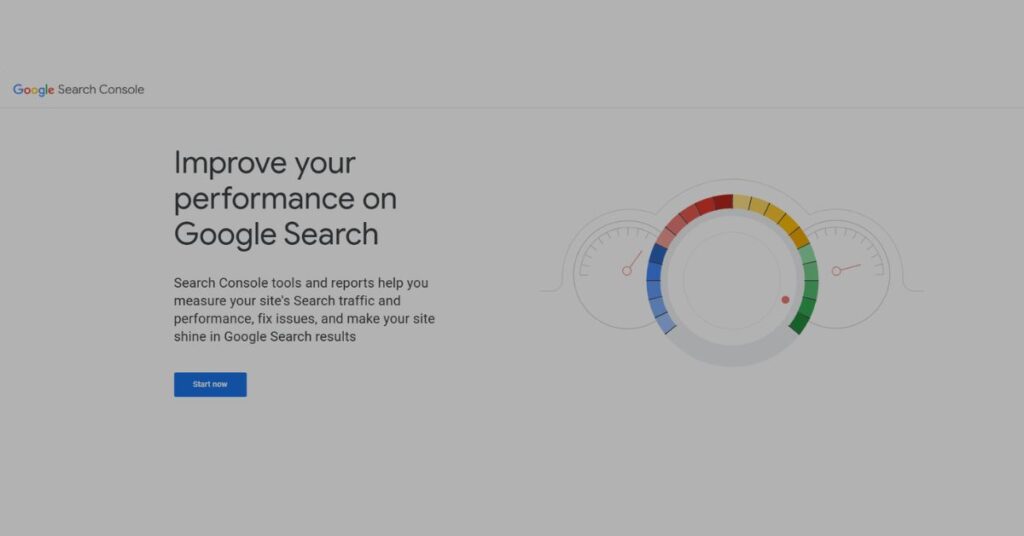
Google Search Console is an essential, free tool that provides critical insights into how Google views your website. It allows you to monitor your site’s performance in Google’s search results and fix issues that may affect its visibility.
Key Features of Google Search Console:
- Site Monitoring: Tracks your site’s visibility in Google search results.
- Keyword Analysis: Shows the search queries driving traffic to your site.
- Indexing Control: Allows you to submit your sitemap and control which pages Google indexes.
- Performance Tracking: Provides insights into clicks, impressions, and click-through rates (CTR).
- Link Analysis: Helps you understand your internal and external link structure.
Using Google Search Console can significantly improve your site’s SEO by providing direct insights from Google itself.
2. Google Trends
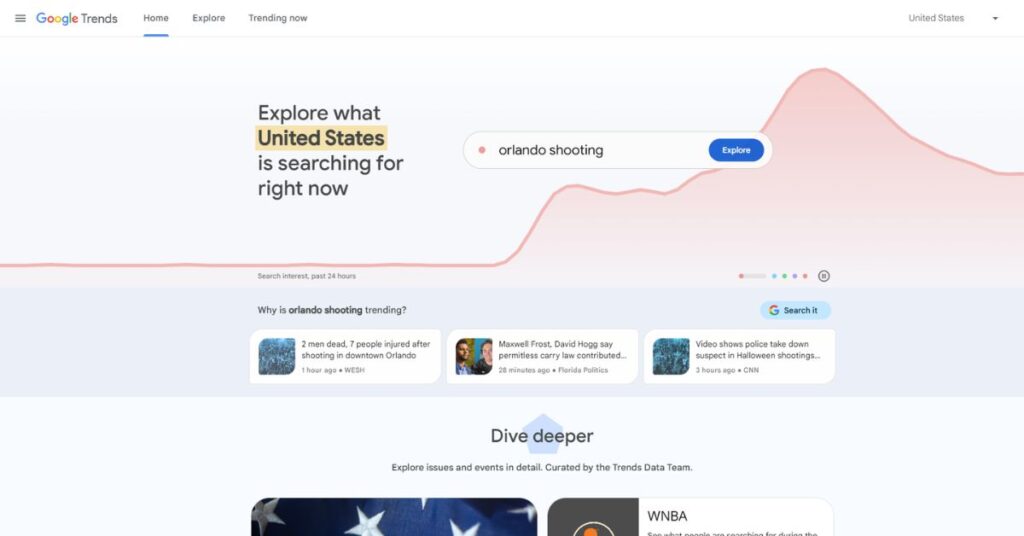
For content creators and marketers, Google Trends is an invaluable tool that reveals what’s popular on the web and tracks search trends over time. This free tool helps businesses understand what topics are currently trending and tailor their content accordingly.
Notable Features of Google Trends:
- Trend Tracking: Identifies trending keywords and topics.
- Regional Data: Shows search trends by location, useful for local SEO.
- Comparison of Topics: Allows comparisons of up to five topics at once.
- Historical Data: Helps identify seasonal trends to optimize content.
- Exportable Data: Allows users to download data for further analysis.
Google Trends is a must-have tool for small businesses looking to create relevant, timely content that resonates with their target audience.
3. SEMrush
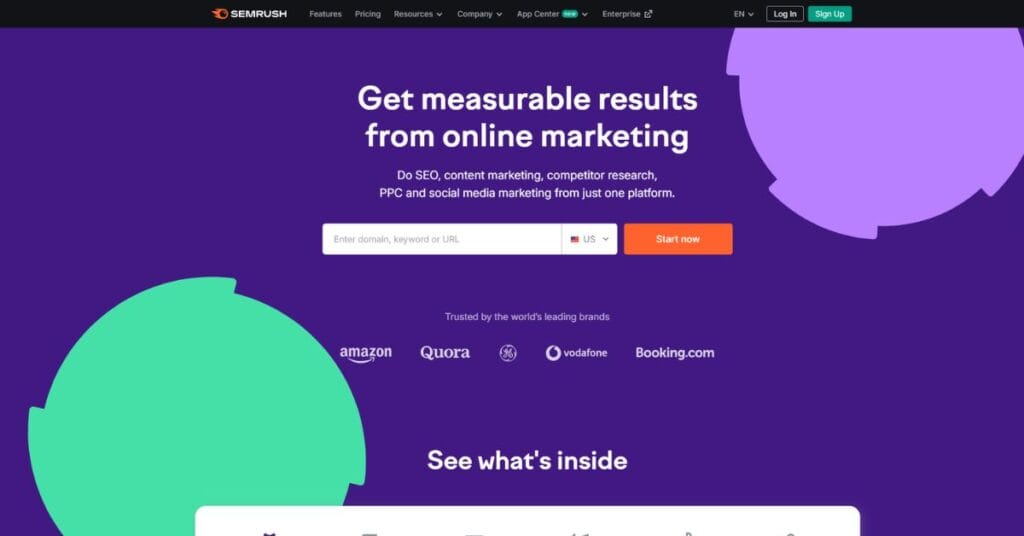
SEMrush is a premium SEO and marketing toolkit known for its comprehensive features. While it’s more expensive than other tools, it’s incredibly versatile and valuable for small businesses serious about improving their online presence.
Core Features of SEMrush:
- Keyword Magic Tool: Provides extensive keyword research and analysis.
- Competitor Analysis: Allows you to analyze competitors’ SEO strategies and keyword rankings.
- Position Tracking: Monitors your site’s search engine rankings for targeted keywords.
- Backlink Analysis: Identifies backlink opportunities and tracks link profiles.
- Site Audit: Evaluates site health and highlights areas needing improvement.
- Content Marketing Tools: Includes tools for developing SEO-friendly content.
With its extensive features, SEMrush is ideal for businesses seeking a comprehensive SEO solution.
4. Ubersuggest
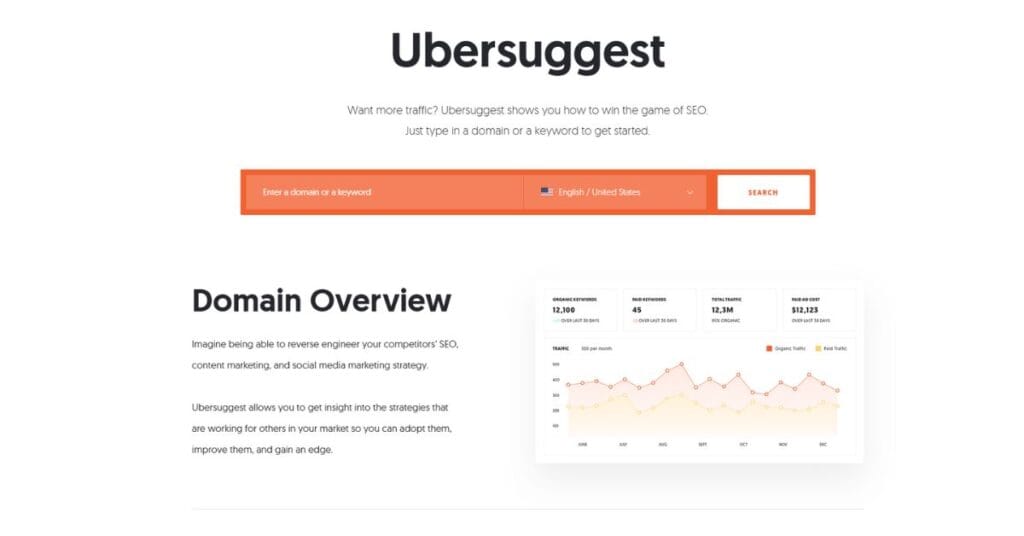
Ubersuggest, developed by digital marketer Neil Patel, offers many essential SEO features without the high price tag. Ubersuggest is especially suitable for small businesses on a budget that need straightforward SEO tools for growth.
Notable Ubersuggest Features:
- Keyword Suggestions: Provides a wide array of keyword ideas and trend data.
- Competitor Analysis: Offers insights into competitors’ traffic and keywords.
- Domain Overview: Allows users to analyze their website’s SEO and traffic.
- Site Health: Alerts you to any SEO issues and opportunities.
- Backlink Data: Tracks backlink data and opportunities for link building.
Ubersuggest has both free and paid options, with the latter starting at $49/month, making it one of the most affordable SEO tools with robust capabilities.
5. Yoast SEO
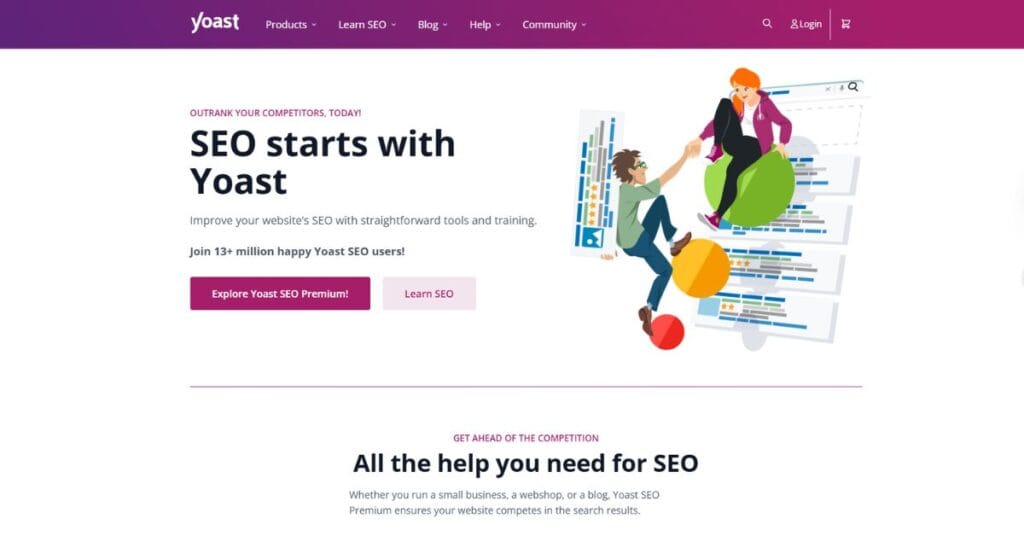
Yoast SEO is an SEO plugin specifically designed for WordPress sites. It’s particularly valuable for small businesses using WordPress, offering simple yet powerful tools to improve on-page SEO.
Yoast SEO’s Key Features:
- SEO Analysis: Provides suggestions for keyword optimization, readability, and meta descriptions.
- XML Sitemaps: Automatically generates sitemaps for better indexing by search engines.
- Social Media Preview: Shows how your pages will appear when shared on social media.
- Content Insights: Tracks key phrases used in content to ensure consistency with target keywords.
- Redirect Manager: Helps manage redirects to avoid broken links.
For businesses using WordPress, Yoast SEO is an indispensable tool that simplifies the optimization process.
Choosing the Right SEO Tools for Your Business Needs
Selecting the right SEO tool or combination of tools depends on your unique needs. Here’s a quick guide to help you decide:
- Google Search Console: Ideal for understanding how Google sees your website and identifying visibility issues.
- Google Trends: Great for businesses focused on content marketing and understanding trending topics.
- SEMrush: Best for small businesses needing a comprehensive, all-in-one SEO and digital marketing suite.
- Ubersuggest: Perfect for businesses on a budget that need essential SEO features.
- Yoast SEO: A must-have for WordPress users looking to improve on-page SEO.
Combining several tools can often provide the most comprehensive SEO strategy. Many small businesses find success by pairing Google Search Console with either SEMrush or Ubersuggest, while Yoast SEO is ideal for WordPress sites.
Frequently Asked Questions about SEO Tools
1. Can I use multiple SEO tools together?
Yes! Combining SEO tools can give you a broader view of your website’s SEO health, strengths, and areas for improvement.
2. Which SEO tool is best for beginners?
Google Search Console is highly recommended for beginners because it’s free and provides essential insights directly from Google.
3. Are premium SEO tools like SEMrush worth the investment?
For businesses that rely heavily on digital marketing, premium tools like SEMrush are worth the investment due to their extensive features for competitive analysis, keyword tracking, and more.
4. What’s the best SEO tool for WordPress users?
Yoast SEO is widely recognized as the best SEO tool for WordPress, offering real-time optimization suggestions and SEO analysis.
5. How often should I use SEO tools?
Using SEO tools on a weekly or monthly basis is ideal for monitoring performance, making improvements, and staying updated on trends.
6. Do I need SEO tools if my business is small?
Yes, SEO tools can make a big difference by helping small businesses compete with larger competitors and reach new customers through improved search visibility.


